JavaScript

JavaScript (JS) is a lightweight interpreted or JIT-compiled programming language with first-class functions. While it is most well-known as the scripting language for Web pages, many non-browser environments also use it, such as Node.js, Apache CouchDB and Adobe Acrobat. JavaScript is a prototype-based, multi-paradigm, dynamic language, supporting object-oriented, imperative, and declarative (e.g. functional programming) styles.
Here are 145,026 public repositories matching this topic...
What problem does this feature solve?
It would allow us to use numbers which is larger than MAX_SAFE_INTEGER.
What does the proposed API look like?
In HTML, {{BigInt("100")}}, {{100n}}, {{2n * 50n}} or {{50n + 50n}} should show "100" (it can be just simply string by using .toString()) at frontend.
At the moment using BigInt in "Mustache" syntax just throw error.
Sure, backu
Feature request from a DevTools user at Faceook:
If I mouse over a node in the flame graph if you can highlight it in the view like the inspector that would be really amazing!
The hamburger menu button in v4 and upcoming v5 documentation on small screen lacks a visible focus indication (e.g. when navigating by keyboard)
 first, then referer next.
Is there a particular reason why the double-r is checked first?
It seems like single-r should be checked first because it's standard.
Another reason to check single-r first is because it's easier to spoof double
Tooltip animation configuration is not documented.
The defaults are in Chart.defaults.tooltips.animation.
The default config is:
animation: {
duration: 400,
easing: 'easeOutQuart',
numbers: {
type: 'number',
properties: ['x', 'y', 'width', 'height'],
},
opacity: {
easing: 'linear',
duration: 200
}
},_Originally posted by @benmccann in htt
I tried to follow the initial steps from here: https://www.learnstorybook.com/intro-to-storybook/react/en/get-started/
running:
npx create-react-app taskbox
cd taskbox
Then when I ran:
npx -p @storybook/cli sb init
I get the error TypeError: Cannot set property 'storybook' of undefined
This is the full message in my terminal:
sb init - the simplest way to add a
It'd be nice to have the following types from __domTypes exposed in the global scope:
HeadersInitRequestModeRequestInit
(I'm sure there's more types, but these are the ones that I ran into that weren't exposed like they are in TypeScript.)
-
Updated
Mar 29, 2020 - JavaScript
Existing Component
Yes
Component Name
el-scrollbar
Description
I'm trying to add a scrollbar to an aside menu with el-scrollbar componant but I have some difficulty due to missing entry in the documentation.
My case is exactly the same as the documentation: a fixed header, a scrollable sidebar menu and a scro
const customizer = console.log // returns undefined => merging is handled by `mergeAllWith`
// good
mergeAll([{ a: 1 }, { b: 2 }]) // { a: 1, b: 2 }
mergeAllWith(customizer, [{ a: 1 }, { b: 2 }]) // { a: 1, b: 2 }
// A-OK; customizer logs the following:
// undefined 2 "b" Object { a: 1, b: 2 } Object { b: 2 } undefined
// bad
mergeAll({}, { a: 1 }, { b: 2 }) // { a: 1, b: 2 }; OUI think it is worth mentioning that the solution stated Catching unresolved and rejected promises is not always valid. what I mean is that if a promise is caught on a later turn of the Node.js event loop, then probably throwing an error on this global catch is not a good idea. I am wondering how this is counted as best practice while obviously from the node official documentation it should
Some of the issues below are already mentioned in other tickets, but I have the feeling that a proper generic issue is due to give it visibility, as for now the current package is unusable for many users.
- The typescript package doesn't respect the tsconfig flags, and many of them are hardcoded inside the meteor/babel package.
I understand that meteor needs to control some compilation option
The Head section says:
The next 2 meta tags (Charset and Viewport) need to come first in the head.
I found a reference for Charset being early on in the head:
https://developer.mozilla.org/en-US/docs/Web/HTML/Element/meta
The
<meta>element declaring the encoding must be inside the<head>element and within the first 1024 bytes of the HTML as some browsers only look at those bytes be
Do you want to request a feature or report a bug?
feature request
What is the current behavior?
Currently yarn why won't indicate any package info in the resolutions field
If the current behavior is a bug, please provide the steps to reproduce.
- install a package with any version, e.g
"pkg": "^1.0.0" - add
resolutionsfield in package.json,pkg: "1.0.0" - upd
Created by Brendan Eich
Released December 4, 1995
- Website
- developer.mozilla.org/en-US/docs/Web/JavaScript
- Wikipedia
- Wikipedia
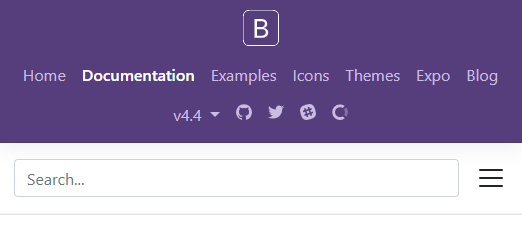
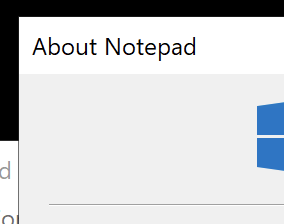
Challenge: https://www.freecodecamp.org/learn/javascript-algorithms-and-data-structures/basic-data-structures/add-key-value-pairs-to-javascript-objects
The challenge is part of the Basic Data Structures. It seems completely redundant, not to mention incorrectly implemented.